If you’ve got a service to provide, and you are ready to get paid for what you can offer, then you should definitely create a listing of that service on Kwiberry.
At Kwiberry, we aim to project your skills such that your customers can discover you and reach out easily, from anywhere, and at any time.
From consultation, to finance, writing, tutoring, and hair services, we got you covered. We want to provide you with a platform to host your business, or in this case, better present your services to those who might need them.
You can categorize your service under any of the available listings or simply tag it as a general service. Either way, your customers will easily spot you and new people will get to find out about you from the listing categories.
We’ve even made it more exciting for your buyers as they can submit requests for services they’d like to see on the website. So make sure you’re constantly looking out for those since you might just be the best person for the job.
Difference between a listing and a request.
A listing is a proposal to offer a particular service. The service provider takes the first step to indicate that they provide service while the user can buy such services at the advertised rate. With requests, however, the client takes the first step to communicate the service that he would like with his budget. The freelancer can then decide whether to take on such service or not.
To view listings on Kwiberry, click here. To view requests posted by members of the community, click here.
In order to add your listing services to the website, you must create a listing account to make sure all requests to your services are linked back to you. This way you can be notified when someone buys your listing.
Sign in to your Kwiberry Account
To create a service listing on the website, you’d need to create a Kwiberry account or log in to your existing one, After that, you can proceed to the top-right Menu on any page you’re on, you’ll see an ‘Accounts’ dropdown.
Set up a Listing Account
Click ‘Listing Account’ under the dropdown and if this is your first time here, you’ll be directed to the settings page where you can fill in your listing account information. Here you are to fill in your name as you would want it to appear in your listing profile, profile image, profile info, and other listing information.
Make sure you save changes, or if you’ve made a mistake or you want to start again, there’s an option to delete that listing account.
You are officially a Service Provider and you’ll be able to view this listing account in your profile and subsequently submit listings.
How to Submit Listings
When your ‘Listing Account’ is ready, you can now proceed to submit services you are offering on the platform.
Go back to the menu on the top-right of your current page. Scroll down to the ‘Accounts’ dropdown and click on “Submit Listing”.
You’ll be directed to the ‘Select Categories’ page where you can curate your service based on the closest category.
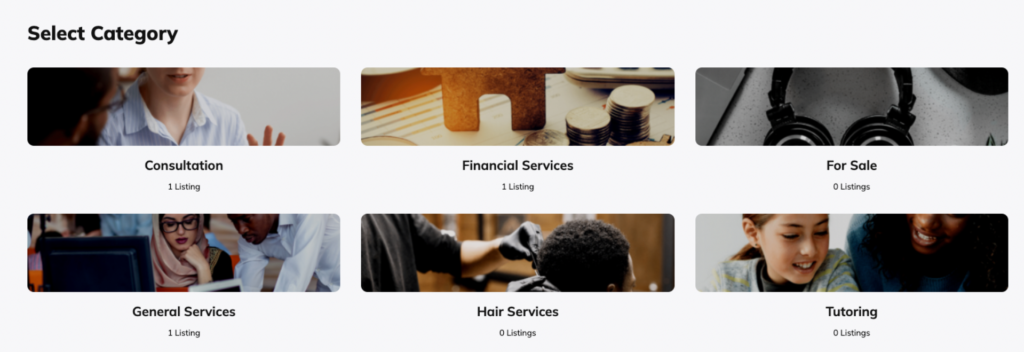
Consultation: Have a deep knowledge of a particular industry/market and are willing to support people to redefine, diagnose and/or solve their problems or provide them with the necessary information for strategy, marketing, IT, health, legal issues, etc.
Financial Services: Specific services in money transfers and conversions, savings-investment, insurance, loan offers, money planning, wealth management, financial advice, etc.
For Sale: Online platform for random selection of used goods to be resold or hired off. You can easily get interested buyers to discover your products from our built-in customers who’ll regularly check out the listings.
Hair Services: Any hair-related service that customers around you might need, ranging from consultations, haircutting, regular and special styling, shaping, hair treatments, colouring, waxing, shampooing, etc.
Tutoring: Offer in-home and/or online tutoring services and help students do better. Help with homework, prepare candidates for exams and tests, or teach languages or specific school subjects, based on your experience and time.
Writing Services: Provide professional writing assistance with your knowledge and skills in copy, creative, content, technical or essay writing, etc. Become visible and get freelance gigs, one-time offers, or even permanent roles.
General Services: You are allowed to list any service that doesn’t quite fit in any of the above-listed categories like design, development, management services, errands in your cities, processing documents, or anything at all!
As you add your listing to any of these categories, you will need to specify the title of your service, your location, price, tier (more like groupings or combo services), description, and a purchase note for your customer.
Your listing will be held for review after submission and will be live in less than 24 hours.
You can also change the category of your listing or delete it any time you change your mind. You can submit multiple listings from your account.
How to Submit Requests
As a user, if you find that the service you are in need of is not available. From the “Accounts” menu, select “Submit Request”. Enter the title, description, and budget of your request. You can also upload an image. Your request will be live at “Requests” and qualified service providers will reach out to you.
We are committed to giving you the best experience possible and to helping you earn your worth as you offer exclusive services and become trusted in your niche.
Reach out to your ideal customers with Kwiberry today. Let us connect you with the most intuitive selling opportunities. Sign up today, create your listing account, put up your services, and wait to be discovered.
Find services. Save time. Earn more. With Kwiberry.
